Advanced tools to interact with your robot
There are two primary methods to configure and create programs with your Mecademic Robot. Our own software, the MecaPortal, which comes installed on every Mecademic robot, or RoboDK for Mecademic. Learn more about each option below.
MecaPortal
The MecaPortal is an advanced web interface that lets you interact with your Mecademic robot in multiple ways. This patent-pending web interface is more intuitive and user-friendly, allowing you to easily configure your robot, jog it in different modes with various input devices, and create programs with an advanced code editor.


advanced code editor
The MecaPortal incorporates an autocomplete feature for quicker access to commands and management of saved programs.
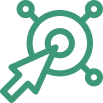

intuitive
The interface provides a simple and intuitive user experience, enabling users to focus on initial configuration and testing rather than struggling with complex programming.


ACCESSIBLE
The MecaPortal comes installed on every robot and does not require software installation or licensing.
RoboDK for Mecademic Robots
A complementary approach to programming Mecademic robots is to use RoboDK’s Mecademic-only version. RoboDK is a powerful simulation and offline robot programming tool. You can use it to create sequences of motions for Mecademic robots, with a drag and drop approach, and then either run them directly on a Mecademic physical robot, or export them as programs in either Python script or our own API commands.


